Amazon S3 Lifecycle Policies automate data transitions and deletions, helping businesses optimize storage costs. These policies simplify growing data management needs while maintaining accessibility and cost efficiency.
In this guide, you will learn how to create, configure, and leverage lifecycle policies to maximize cost efficiency while managing your S3 buckets effectively. For example, daily logs can be moved from high-cost storage to S3 Glacier after 30 days, ensuring compliance and savings without manual effort.
What Are S3 Lifecycle Policies?
S3 Lifecycle Policies are customizable rules that enable the automatic management of object lifecycles within S3 buckets. These rules facilitate seamless transitions between storage classes and automate object expiration, reducing the need for manual interventions.
Consider checking Managing the lifecycle of objects - Amazon Simple Storage Service for more detailed information.
Key Components of S3 Lifecycle Policies:
- Transitions: Specify when objects should be moved to lower-cost storage classes, such as S3 Standard-IA (Infrequent Access), S3 Glacier, or S3 Glacier Deep Archive.
- Expiration: Define when objects should be permanently deleted from the bucket.
- Filter Criteria: Target specific objects for lifecycle actions using prefixes or object tags, ensuring granular control.
Lifecycle Transition Possibilities in Amazon S3
Amazon S3 offers flexible lifecycle transition policies to optimize costs by moving data between storage classes. This section highlights the allowable transitions from one storage class to another, along with their respective conditions and time requirements.
Transition Overview
The following diagram outlines all possible transitions between S3 storage classes, including minimum duration requirements and immediate transitions.

- Standard to Intelligent-Tiering: Immediate transition, useful when unsure about access patterns.
- Standard to Standard-IA/One Zone-IA: Requires at least 30 days in Standard before transitioning.
- Glacier Classes: Retention periods of 90 days apply to Glacier classes.
- Glacier Instant Retrieval to Flexible Retrieval: Ideal for objects that require infrequent access.
Restrictions on S3 Storage Class Transitions
While S3 offers flexibility in lifecycle transitions, certain transitions are not allowed. The following diagrams illustrate these restrictions.
No Transitions Back to S3 Standard
Objects cannot transition back to S3 Standard from other classes. Once data is moved to a lower-cost storage class, the lifecycle process prevents it from being reversed.
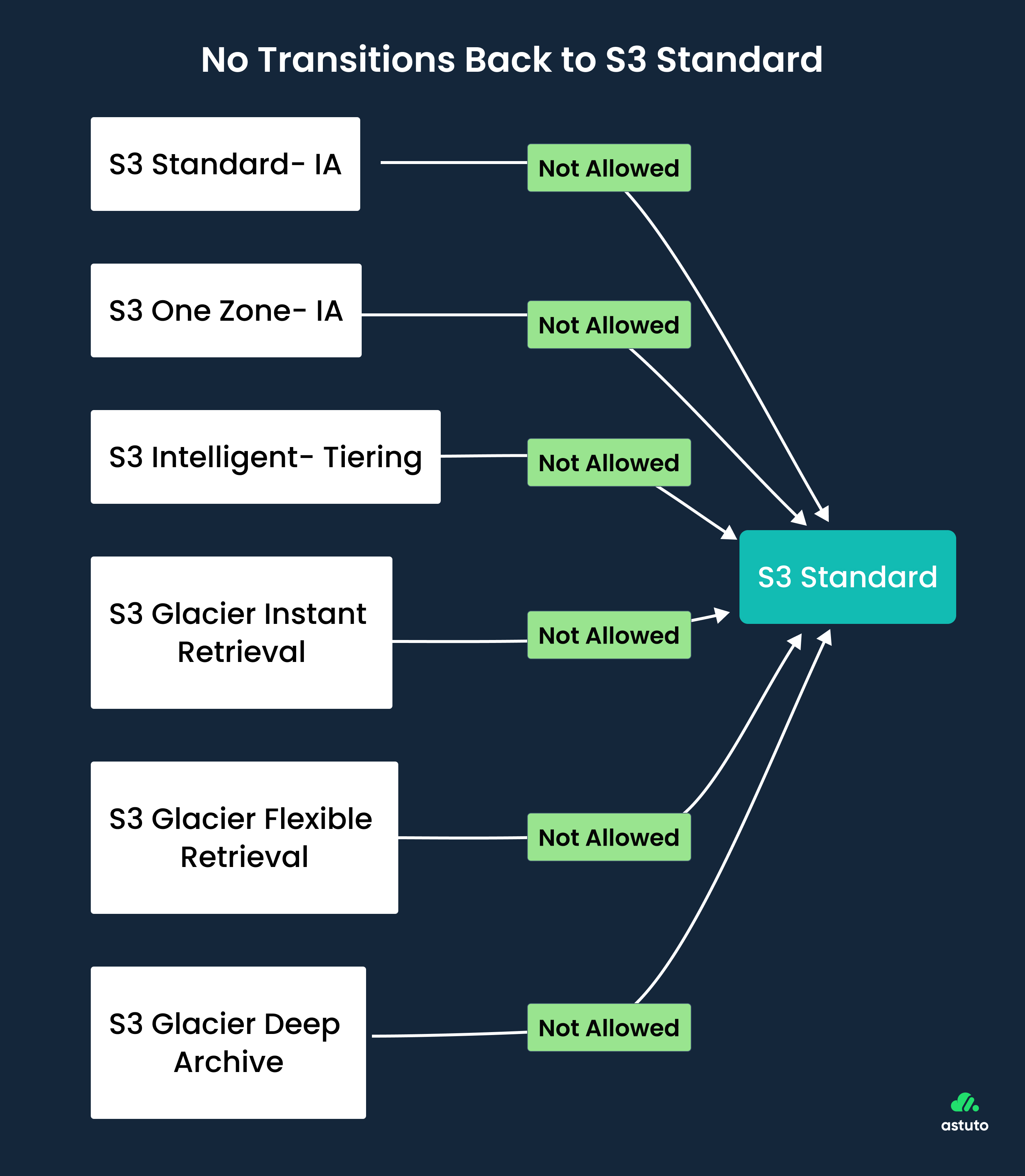
No Transitions to Reduced Redundancy Storage (RRS)
Amazon S3 does not allow transitions to Reduced Redundancy Storage (RRS), as it has been deprecated in favor of more cost-effective options.

Unsupported Transitions from S3 One Zone-IA
Certain transitions from S3 One Zone-IA are not supported due to its lower redundancy and availability features.

S3 One Zone-IA objects cannot transition to:
- Intelligent-Tiering (because One Zone data lacks multi-AZ redundancy).
- Glacier Instant Retrieval.
Intelligent-Tiering Storage Tiers
Amazon S3 Intelligent-Tiering offers multiple access tiers, which dynamically optimize costs based on data access patterns.
The following diagram demonstrates how data transitions between the Intelligent-Tiering storage tiers:

Horizontal Structure for Intelligent-Tiering Tiers
For a clearer horizontal representation of Intelligent-Tiering transitions:

Lifecycle Transition Cost in CUR Report
When considering the cost of lifecycle transitions, it’s important to understand how different transitions between S3 storage classes are billed in the AWS Cost and Usage Report (CUR). Below is a breakdown of Tier3 and Tier4 costs for lifecycle transitions:
Understanding these costs is essential for businesses to accurately estimate their expenses when transitioning large amounts of data between S3 storage classes. By configuring lifecycle policies thoughtfully, businesses can optimize both storage and transition costs effectively.
Benefits of S3 Lifecycle Policies
Common Use Cases of S3 Lifecycle Policies
Advanced Features of S3 Lifecycle Policies
1. Multipart Upload Management: Delete incomplete multipart uploads to prevent unnecessary storage costs. For instance, you can configure a rule to remove incomplete uploads after 7 days.
For more detailed insights on Multipart Upload Management check the links below:
- How to Reduce Amazon S3 Costs by Deleting Incomplete Multipart Uploads
- Automating Deletion of Incomplete Multipart Uploads
2. Versioning Support: Apply lifecycle rules to manage non-current versions of objects, such as moving old versions to S3 Glacier.
3. Event Notifications: Pair lifecycle transitions with event notifications to track data transitions and deletions.
How to Set Up S3 Lifecycle Policies (Manual Process)
Step 1: Open the S3 Console

1. Navigate to the Amazon S3 Console.
2. Select the bucket for which you want to create a lifecycle policy.
Step 2: Access the Management Tab

1. Click on the Management tab.
2. Locate the Lifecycle rules section and click Create lifecycle rule.
Step 3: Define the Rule

- Provide a descriptive name for the lifecycle rule.
- Specify whether the rule applies to the entire bucket or a subset of objects using prefixes or tags.
Step 4: Configure Lifecycle Actions

Transition Actions
- Select the target storage class (e.g., S3 Glacier).
- Define the age threshold (e.g., 30 days) for transitioning objects.
Expiration Actions
- Set the number of days after which objects or specific object versions should be deleted.
Step 5: Review and Save

1. Review the configured lifecycle settings.
2. Save the rule to activate it for the bucket.
How to Set Up S3 Lifecycle Policies (Automated Process)
1. Create a JSON File for Lifecycle Rules
2.Define the lifecycle policy in a lifecycle.json file:
3. Apply the Lifecycle Rule
4. Use the following AWS CLI command to apply the lifecycle policy to your bucket:
These automation methods eliminate manual configuration and ensure consistent application of lifecycle policies across buckets.
Conclusion
Amazon S3 Lifecycle Policies offer an efficient way to manage storage costs by automating data transitions and deletions. By moving data to lower-cost storage classes and removing unnecessary objects, businesses can reduce storage expenses and minimize manual effort, ensuring compliance and scalability. Implementing these policies helps maintain cost-effective and accessible data management.





.jpeg)
